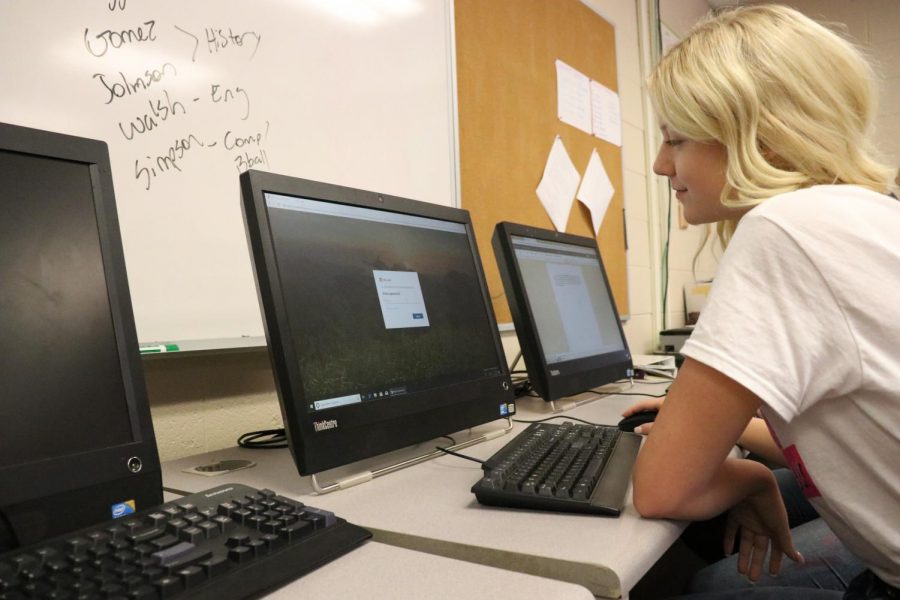From: [email protected] Subject: Microsoft Word Package
The new Microsoft suite sensation sweeping the student nation, providing emails and Microsoft programs for all.
Sophore Faith Morrison logging into her Microsoft account to work on homework.
September 6, 2019
Have you ever cringed looking at your old email and wished you could create a new one, one that doesn’t make teachers roll their eyes at you?
When applying for college and jobs, one of the first things admissions officers look at is the email address. It’s the main means of communication for most colleges, and one of the most important aspects of your career.
A questionable email address can make or break a student. An unprofessional email address can make someone seem less professional to colleges, and certainly less professional to jobs.
That’s where Harding comes in, providing an email for the students for for years. In coming freshman get the email for four years at high school, and four years for college. Seniors would get it for the current year and the next four years.
Not only do students get a new email address, they also get the full extent of Microsoft’s large range of tools. This includes Microsoft Word, Excel, PowerPoint, Onenote, Outlook and many more. These can be accessed either at school or home, making it easier for students and teachers to work collectively.
Some apps like Word and Powerpoint are well known, while others like Outlook are new to most students. Onenote is a note-taking application that can not only work on a computer, but can be downloaded to a smartphone. This means that notes taken in class or copied down at home can easily be pulled up on a phone, or shared easily with others. As it is a cloud service, that means that students don’t have to download the files. They can easily pull up the document just like Google Drive.
The package also includes things like a calendar, which can be used to plan ahead and get reminders, like an online agenda. There’s also Sharepoint, in which the user can create shared websites to share pictures, documents and create a shared learning environment.
Microsoft teams, which is also included in the package, is an online communications platform where video calling and text chats can take place. The Microsoft package is a full, extensive program with more tools and resources than any current free Google programs.
“Google does less than Microsoft,” said Principal Steven Stefanick. The school originally planned on using Google Classroom, when the opportunity arose to switch to Microsoft 365.
“We originally wanted to go towards Google cause it’s free of cost,” Stefanick said. “At first Microsoft was just for teachers, while students would just use Google. When Microsoft and our IT department found out, they found a way where if I would pay for teachers to have Microsoft, they would provide the same service for free for students.”
Students, unlike teachers, cannot download Microsoft 365, but can still use all the services for free, just like if they were using Google, but with many more tools and programs.
Of course, students don’t have to use the email or the Microsoft package at all. It’s entirely optional and won’t be mandatory. However, the new emails are how the teachers are going to contact students if they ever need to.
With the free and professional email, plus all the programs of Microsoft 365, it’s a good solution to an ongoing problem.
Plus, nobody wants to be 21 and still signing off their email with RichDankMaster420.
Sign in here and access your account:
https://www.office.com/